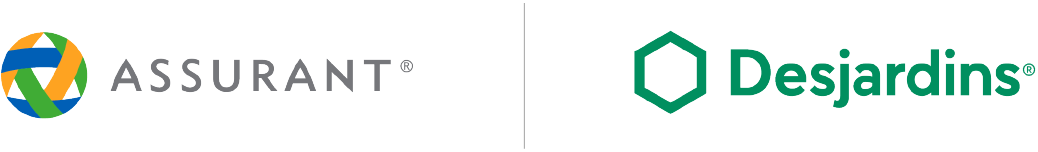Have Questions?
You can visit our FAQ section below for:
- Information about your coverage
- To find out how to file a claim
- To find out how you can check the status of your claim
Can’t find what you are looking for? Or need to chat with a person? Give us a call. We are available from 8 a.m. to 8 p.m. Monday – Friday.
For Client Demo Credit Card call: 1-800-361-5344
Have Questions?
You can visit our FAQ section below for:
- Information about your coverage
- To find out how to file a claim
- To find out how you can check the status of your claim
Can’t find what you are looking for? Or need to chat with a person? Give us a call. We are available from 8 a.m. to 8 p.m. Monday – Friday.
For American Express® Premier Rewards Gold Card call: 1-800-361-5344
Have Questions?
You can visit our FAQ section to get information about your coverage and filing a claim.
Can’t find what you’re looking for? Or need to chat with a person?
Give us a call:- 1-888-409-4442 from within Canada and the United States, or 613-634-4993 collect from other countries.
Have Questions?
You can visit our FAQ section to get information about your coverage and filing a claim.
Can’t find what you’re looking for? Or need to chat with a person?
Give us a call:- 1-866-892-8683 from within Canada and the United States, or 613-634-4997 locally or collect from other countries.
Have questions?
You can visit our FAQ section to get information about filing a claim and checking your claim status.
Can’t find what you’re looking for? Or need to chat with a person? Please call the number on your Certificate
of Insurance or Statement of Services.
FAQ
GENERAL
1. How can I find out which coverages and services are included with my card?
You can find out which coverages and services are included with your card on this site. Just follow the steps below:
- Enter the first 6 digits of your credit card number.
- Select your card from the dropdown menu that appears.
- Select "Find Coverage".
- Select "Learn More About My Coverage".
- Use the drop down menu at the top of the page to explore the coverages and services available to you.
2. How can I view the Certificate of Insurances or Statement of Services available with my card?
You can view a Certificate of Insurance or Statement of Service by following these steps:
- Enter the first 6 digits of your credit card number.
- Select your card from the dropdown menu that appears.
- Select "Find Coverage".
- Select "Learn More About My Coverage".
- Select a coverage or service from the dropdown menu at the top of the page.
- Select "View Certificate" at the bottom of the page.
3. I entered the first 6 digits of my credit card number, why wasn’t my card listed?
Your card may not have been listed for one of the following reasons:
- Your card does not have coverage or services included.
- Coverage or services are provided by another company.
- We are making updates to the site and service is temporarily unavailable.
Please contact us at one of the numbers listed above or visit your financial institution’s website via the link below.
Claims
1. CAN I FILE A CLAIM ONLINE?
Yes, you can file a claim on our website.
Here’s how it works:
- Enter the first 6 digits of your credit card number.
- Select your credit card type (if applicable).
- Complete the fields to create an account. If you already have an account, login.
- On the “My Account” page, click “File a Claim”.
- Select your coverage type from the dropdown menu at the top of the page.
- Click “File a Claim” under the description of the coverage.
- Complete the claim form. Please be aware that missing information may cause a delay of your claim.
- Click “Save and Exit” to save your progress and come back later to complete the form.
- If all information has been entered, click “Continue”.
- On the “Upload Supporting Documents” page click browse beside each required document. You can either browse for a document or take a picture from your mobile device.
- If all documents have been uploaded, click “Continue” to proceed to the review page. If you would like to come back later to upload more documents click “Save and Exit”
- On the “Review” page please carefully review the information to ensure you have entered the correct details. Then click “Continue”
- Carefully review and accept the authorization and then click “Submit Claim”.
- You will receive a message that your claim has been submitted.
2. HOW CAN I CHECK THE STATUS OF A CLAIM?
You can check the status of a claim on our website. Just enter your email address and password to login to your account.
3. IF I DON’T HAVE ALL OF THE NECESSARY CLAIM INFORMATION CAN I COME BACK LATER TO UPLOAD?
Yes at any time throughout the claim process you can click “Save and Exit”. This will save your progress so you can come back later to add information or upload supporting documents.
When you have the necessary information, you can login to your account to add more information and upload additional documents for your claim. From the view claim screen (step 2), you should see a list of required documents. Click the “Browse” button to upload your additional documents.
4. HOW CAN I GET A COPY OF A CLAIM FORM?
For faster service, please file a claim on this website. However if you would prefer to receive a hardcopy claim form, please give us a call and one of our Customer Service Representatives will send a claim form to you, via mail or email:
- 1-888-409-4442 from within Canada and the United States, or 613-634-4993 collect from other countries.
5. WHERE DO I SEND MY COMPLETED CLAIM FORMS AND SUPPORTING DOCUMENTATION?
You can submit your claim by any of the following methods:
| By Mail: | By E-mail*: |
|---|---|
| Assurant
1945 King Street East, Suite 100 Hamilton, Ontario L8K 1W2 | [email protected] |
* We cannot guarantee the security or privacy of your e-mail correspondence with the administrator. You should consider whether it is appropriate to use e-mail to send confidential messages or information to us.
Please note that you are responsible for any charges incurred for the completion of all forms, and the provision of all supplemental documentation. An incomplete submission of the requested documentation and claim form could result in a delay of the assessment of your claim.
6. ONCE I SUBMIT MY CLAIM, HOW LONG WILL IT TAKE TO FIND OUT IF IT WAS APPROVED?
Once your claim form and all supporting documentation have been received, it typically takes approximately 5 - 10 business days for us to assess your claim. Keep in mind that any missing or incomplete information will cause delays in the claim review process. It is important that you read your claim form and instructions carefully and provide all required information.
7. CAN I SUBMIT MY CLAIM IF I DON’T HAVE ALL THE SUPPORTING DOCUMENTATION LISTED ON THE CLAIM FORM OR ONLINE CLAIM FORM?
You may, but please be aware that missing information will cause delays in the approval process. Therefore it is important that you read your claim form and instructions carefully, and provide all required information. We will not be able to approve any claims without ALL required information and documentation.
Technical Support
1. HOW DO I CHANGE MY PASSWORD?
If you would like to change your password, you must login to your account. Once logged in scroll to the “Profile” section of the “My Account Page” and update your password.
2. CAN I ADD MORE THAN ONE EMAIL ADDRESS TO MY PROFILE?
To protect your privacy and personal information, the site currently allows only one email address to be used per profile.
3. DOES MY BROWSER NEED TO ACCEPT COOKIES?
Yes, in order to use this website your browser must accept cookies.
4. MUST JAVASCRIPT BE TURNED ON?
No, JavaScript does not need to be turned on, but enabling it will enhance your browsing experience.
5. IS MY PERSONAL INFORMATION SECURE ONLINE? IS THIS SITE SECURE OR ENCRYPTED?
Yes, we take information security very seriously. The database that stores your profile information is located in a secure facility and all personal information stored in the database is encrypted. Encryption is a secure way of coding the information in a file so that if it's intercepted by a third party as it travels over a network, it cannot be read.
Only the person or persons that have the right type of decoding software can unscramble this encrypted message. Thus, your encrypted information can only be read by this website. Internet Explorer, Firefox, Chrome, and Safari support the recommended 128-bit key length encryption.
In addition, this website is encrypted using SSL (Secure Socket Layer) encryption. So even when being displayed on your computer screen, access to your information is still restricted. To further help protect your privacy this website will also automatically log you out after 15 minutes of inactivity.
Please review our Privacy Policy if you have questions or concerns about our security system.
6. WHO DO I CONTACT IF THE WEBSITE ISN’T WORKING PROPERLY?
Please contact us if the website isn’t working properly.
Supporting documents
1. What supporting documents are required for a Purchase Protection claim?
When filing a Purchase Protection claim, ensure you have the following supporting documents ready to upload:
- A copy of the original sales receipt detailing the cost, date and description of the item(s) purchased.
- A copy of your credit card statement(s)* showing your name, account number and the charge and/or the exchange of your BONUSDOLLARS (if applicable).
- A copy of the written repair estimate (for damage claims).
- Any photographs taken of the damaged item (original digital photos may be required).
- A copy of the police report (for theft claims).
- A copy of the loss report, or other report of the occurrence, from the location where the item was lost, stolen, or damaged (for loss, theft and damage claims). If not possible, an affidavit may be required.
- A copy of your homeowner’s insurance policy or any document detailing any other insurance benefits or protection and reimbursements received for this occurrence.
You are responsible for any charges incurred for the completion of all forms and the provision of all required documentation.
At the sole discretion of the insurer, you will be required to send the original receipt and/or the damaged item for which this claim was filed to the insurer, at your own expense, upon request.
* Personal credit cards: Your account statement is available through the online AccèsD service. If you require assistance to access a copy of your account statement, please contact customer service via the toll-free number located on the back of your card.
Business credit cards: If your business is registered for online statements, you will be able to obtain a copy of your statement through the online AccèsD Affaires service. If you require assistance to access a copy of your account statement, please contact customer service via the toll-free number located on the back of your card.
2. What supporting documents are required for an Auto Rental Collision/Loss Damage Insurance claim?
When filing an Auto Rental Collision/Loss Damage Insurance claim, ensure you have the following supporting documents ready to upload:
- Copy of your credit card statement(s)* showing your name, account number and the full cost of the rental charged to the account.
- Copy of the open rental agreement showing that you reserved and rented the vehicle in your name and initiated the rental with your Desjardins credit card for a period not exceeding 48 consecutive days.
- Copy of the closed rental agreement showing the date the vehicle was returned and the cost of the rental.
- If rental was pre-paid, a copy of the pre-booking invoice showing the prepaid amount of the rental.
- Copy of the repair estimate and copy of the actual itemized repair bill.
- Proof of payment for any repairs paid by you.
- Police incident and/or accident report, self reporting collision report signed by an officer, or any other equivalent report from the jurisdiction where the loss occurred.
- Rental Agency’s accident report.
- Legible copy (front and back) of driver's license of the person driving the vehicle at the time of the incident.
- A copy of the International Driving Permit (when applicable).
- Any photographs taken of the damaged vehicle, or damages (original digital photos may be required).
- If Loss of Use is charged, a copy of the Rental Agency’s complete daily utilization log from the date the vehicle was not available for rental to the date the vehicle became available to rent.
Please note: All incidents must be reported to the Rental Agency. Incidents for actuals and/or estimates over $1,000 must be reported to the police.
You are responsible for any charges incurred for the completion of all forms and the provision of all required documentation.
* Personal credit cards: Your account statement is available through the online AccèsD service. If you require assistance to access a copy of your account statement, please contact customer service via the toll-free number located on the back of your card.
Business credit cards: If your business is registered for online statements, you will be able to obtain a copy of your statement through the online AccèsD Affaires service. If you require assistance to access a copy of your account statement, please contact customer service via the toll-free number located on the back of your card.
3. What supporting documents are required for an Extended Warranty claim?
When filing an Extended Warranty claim, ensure you have the following supporting documents ready to upload:
- A copy of the original sales receipt detailing the cost, date and description of the item purchased.
- A copy of the credit card statement* showing your name, account number and the charge and/or the exchange of your BONUSDOLLARS (if applicable) for the item purchased.
- A copy of your credit card statement* at date of loss to demonstrate your account is in good standing.
- A copy of the Original Manufacturer's Warranty.
- A copy of any document detailing any other insurance benefits or protection and reimbursements received for this occurrence.
- A copy of the written repair estimate indicating the manufacturing defect.
You are responsible for any charges incurred for the completion of all forms and the provision of all required documentation.
At the sole discretion of the insurer, you will be required to send the original receipt and/or the defective item for which this claim was filed to the insurer, at your own expense, upon request.
* Personal credit cards: Your account statement is available through the online AccèsD service. If you require assistance to access a copy of your account statement, please contact customer service via the toll-free number located on the back of your card.
Business credit cards: If your business is registered for online statements, you will be able to obtain a copy of your statement through the online AccèsD Affaires service. If you require assistance to access a copy of your account statement, please contact customer service via the toll-free number located on the back of your card.
4. What supporting documents are required for a Mobile Device Insurance claim?
When filing a Mobile Device Insurance claim, ensure you have the following supporting documents ready to upload:
- A copy of the original sales receipt or similar document detailing the date, description of your mobile device, and any pay upfront amounts and trade-in credits.
- A copy of your Wireless Service Agreement or similar document indicating the date, a description, and the non-subsidized retail cost of your mobile device.
- A copy of your credit card account statement* at date of loss to prove your account is in good standing.
- If you charged the full purchase price or a portion of the purchase price of your mobile device to your account, your account statement(s) showing your name, account number and the charge.
- If your mobile device was fully or partially funded through a wireless service provider's term plan, provide the last 12 credit card statements* immediately preceding the date of loss showing your monthly wireless bill charged to your account.
- A copy of the written repair estimate from an authorized repair centre (for mechanical failure and accidental damage claims).
- A copy of any document detailing any other insurance benefits or protection and reimbursements received for this occurrence.
- A copy of the police report (for theft claims).
- A loss report, or other report of the occurrence, from the location where your mobile device was lost, stolen, or damaged (for accidental damage, loss or theft claims). If not possible, an affidavit may be required.
- A copy of the original manufacturer's warranty (for mechanical failure claims).
You are responsible for any charges incurred for the completion of all forms and the provision of all required documentation.
At the sole discretion of the insurer, you will be required to send the original receipt and/or the damaged item for which this claim was filed to the insurer, at your own expense, upon request.
* Personal credit cards: Your account statement is available through the online AccèsD service. If you require assistance to access a copy of your account statement, please contact customer service via the toll-free number located on the back of your card.
Business credit cards: If your business is registered for online statements, you will be able to obtain a copy of your statement through the online AccèsD Affaires service. If you require assistance to access a copy of your account statement, please contact customer service via the toll-free number located on the back of your card.
Auto Rental Collision/Loss Damage Insurance
See the Certificate of Insurance for detailed terms, limitations and exclusions.
1. WHICH CARDS INCLUDE THIS COVERAGE?
Auto Rental Collision/ Loss Damage Insurance is available with the following Desjardins cards:
Personal credit cards
- Odyssey Gold Visa
- Affinity Gold Visa
- Odyssey Visa Infinite Privilege
- Platinum Visa
- Platinum Prestige Visa
- U.S. Visa
- Cash Back World Mastercard
- Odyssey World Elite Mastercard
- Cash Back World Elite Mastercard
Business credit cards*
- Visa Business Advantage
- Visa U.S. Business Card
- Visa Business Card
- Visa Corporate
* Some Company card programs do not include this coverage. Prior to filing a claim, you may wish to confirm your eligibility by contacting us or your Company’s card program manager.
2. WHO IS COVERED?
Insured persons under this coverage include:
- The Cardholder
- Any other person who holds a valid driver’s license and has the Cardholder’s permission to operate the rental vehicle
3. I AM A CARDHOLDER AND NEED TO RENT A CAR. IF I RENT THE CAR BUT HAVE MY FRIEND DRIVE FOR ME WILL SHE BE COVERED?
Yes, if you give express permission, and your friend qualifies under the car rental company’s policies, coverage would be available as per the terms and conditions of the Certificate of Insurance.
4. I AM RENTING A CAR ONLINE BUT HAVE TO PRE-PAY TO THE ONLINE TRAVEL AGENCY TO GET A DISCOUNT. IF I PAY WITH MY CARD WILL I BE ELIGIBLE FOR COVERAGE?
You will be eligible for coverage if:
- The car rental is pre-paid on the Desjardins card
- The Card is provided for any additional charges when you initiate the rental
In the event of a claim, you will be asked to provide a copy of the voucher or invoice paid to the online agency indicating that the rental was paid on the Card.
5. IF I AM RENTING A CAR AND PLAN ON DRIVING IT THROUGH MULTIPLE COUNTRIES, WILL I BE COVERED?
The rental is governed by the terms and conditions of the car rental company. If the car rental company allows the car to be driven outside of the country of rental, it will be indicated. If there is an additional fee charged by the rental car company to allow it to be driven to specific countries and this is paid on your Desjardins card, coverage will be provided. If there is an incident in a country where the rental contract does not permit the car to be driven, there will be no coverage provided.
6. I AM PLANNING A TRIP AND WANT TO RENT A LUXURY CAR. WILL THIS CAR BE COVERED?
Luxury vehicles such as BMW, Cadillac, Lincoln and Mercedes are covered as long as they meet all other requirements of the Certificate of Insurance.
Vehicles with a Manufacturer’s Suggested Retail Price (MSRP) of $85,000 or more will not be covered. Exotic vehicles, meaning vehicles such as Aston Martin, Bentley, Bricklin, Daimler, DeLorean, Excalibur, Ferrari, Jensen, Lamborghini, Lotus, Maserati, Porsche, and Rolls Royce will not be covered.
Please review the Certificate of Insurance for detailed terms, limitations and exclusions.
7. DOES THE RENTAL AGENCY NEED TO TAKE A DEPOSIT ON MY CARD AT THE TIME I TAKE POSSESSION OF THE CAR? WHAT IF THERE IS NO DEPOSIT TAKEN?
Formerly rental car companies took an imprint of the card at the time of the rental to provide a security or guarantee for any loss or damage to the car. Currently they generally hold a deposit on the Card or they keep track of the Card details in their reservation system in the event of loss or damage. This is sufficient to fulfill the ‘payment guarantee’ condition.
8. I AM RENTING THE CAR FOR 48 DAYS. CAN I BRING IT BACK AND RENT IT AGAIN FOR ANOTHER PERIOD OF TIME?
The Certificate of Insurance states that the rental period must not exceed 48 consecutive days. Coverage may not be extended by renewing the rental agreement or by taking out a new rental agreement with the same or another rental agency for the same vehicle or another vehicle. A full calendar day must elapse between rental periods. In the event of a claim, the claims examiner will review the circumstances and determine if the terms of the Certificate of Insurance were adhered to.
9. WHAT IF I RUN INTO A TELEPHONE POLE OR OTHER OBJECT? AM I COVERED FOR DAMAGE TO PROPERTY?
Auto Rental Collision/Loss damage insurance pays for damage to the rental car. There is no coverage for damage to property or to other vehicles. Generally the rental car company will provide third party coverage. In foreign jurisdictions you may want to clarify what coverage is provided as standard under the car rental company’s insurance.
10. WHAT IF I INJURE SOMEONE OR ONE OF THE PASSENGERS IS INJURED IN AN ACCIDENT?
Auto Rental Collision/Loss damage insurance only covers damage to the rental car and does not pay for any claims for injury whether or not the injured person was the person who rented the car, a passenger or a third party. You should check with your personal automobile insurer and the rental agency to ensure that you and all other drivers have adequate third party liability, personal injury and damage to property coverage.
11. I AM RENTING A VAN TO SHUTTLE A GROUP OF PEOPLE TO AN EVENT. AM I COVERED FOR RENTAL CAR COLLISION/LOSS DAMAGE INSURANCE?
The van would be covered if:
- It is for private use
- It has appropriate seating for up to 8 occupants (including the driver)
- You are not charging a fee to any of the occupants
Coverage would not be available if the vehicle cost is sponsored or a third-party payment is made for driving the group.
12. I MAY BE DRIVING THE VEHICLE ON ROADS THAT ARE NOT PLOUGHED AT CERTAIN TIMES OF THE YEAR. WILL I HAVE COVERAGE?
There is no coverage for operation of the vehicle on roads that are not regularly maintained. At the time of the incident, the claims examiner will contact the relevant highway authority and make the decision based on the information publicly available.
13. ARE TIRES COVERED BY RENTAL CAR COLLISION / LOSS DAMAGE?
Tires are only covered if the damage is due to an insured cause, such as a collision or theft.
14. WHAT TYPES OF VEHICLES DOES AUTO RENTAL COLLISION / LOSS DAMAGE COVER?
15. WILL MY OWN CAR INSURANCE COVER DAMAGE TO THE RENTAL CAR?
It depends on the province in which you live, the type of policy you have, and the country you are visiting. Each policy should be thoroughly checked for the specific terms and conditions associated with rental vehicles. If you are not sure of the extent of your policy's coverage, ask your insurance agent or your insurer.
Purchase Protection
Please see the Certificate of Insurance for detailed terms, limitations and exclusions.
1. WHICH CARDS INCLUDE THIS COVERAGE?
Purchase Protection is available with the following Desjardins cards:
Personal credit cards
- Prepaid Visa
- Cash Back Visa
- Cash Back Mastercard
- Odyssey Gold Visa
- Affinity Gold Visa
- Odyssey Visa Infinite Privilege
- Elegance Gold Visa
- No-Fee Gold Visa
- Modulo Visa
- Platinum Visa
- Platinum Prestige Visa
- Cash Back World Mastercard
- Odyssey World Elite Mastercard
- Flexi Visa
- Bonus Visa
- Cash Back World Elite Mastercard
Business credit cards*
- Visa Business Card
- Visa Business Advantage Card
* Some Company card programs do not include this coverage. Prior to filing a claim, you may wish to confirm your eligibility by contacting us or your Company’s card program manager.
2. WHAT IS COVERED UNDER PURCHASE PROTECTION?
Most new items purchased with your Card are covered in the event of loss, theft or damage. Eligible items are covered for 90 days from the date of purchase.
For Odyssey World Elite and Cash Back World Elite cardholders, eligible items are covered for 120 days from the date of purchase.
For Odyssey Visa Infinite Privilege cardholders, eligible items are covered for 180 days from the date of purchase.
3. THE PRODUCT THAT I PURCHASED WITH MY CARD TWO MONTHS AGO HAS BEEN LOST. I WENT TO THE STORE AND THIS PARTICULAR MODEL IS NO LONGER AVAILABLE AT THAT STORE. WHAT AMOUNT WILL I BE REFUNDED IF I PROVIDE THE REQUIRED PROOF OF CLAIM?
Purchase Protection coverage provides for replacement or reimbursement of the purchase price of the item. In most cases, the administrator will ask you to replace your product with a comparable model and submit a receipt for reimbursement. Reimbursement will be the lesser of the replacement price and the original purchase price paid.
4. I PURCHASED A GIFT WITH MY CARD AND IT WAS IRREPARABLY DAMAGED TWO MONTHS AFTERWARDS. IS THIS COVERED?
Gifts are covered under Purchase Protection, but the Cardholder must submit the claim. Proof of purchase would have to be provided and the damaged item may need to be returned to the administrator.
5. ONE WEEK AFTER I PURCHASED A PRODUCT IT WAS DROPPED AND BROKEN. WHAT PROOF DO I HAVE TO GIVE FOR MY CLAIM TO BE APPROVED?
The administrator will require proof of purchase. They may request a written repair estimate or may also require that the broken product be returned to them for verification and substantiation of the claim.
6. I BOUGHT A BRAND NEW PRODUCT ON EBAY AND PAID THROUGH PAYPAL WHICH CHARGES THE AMOUNT TO MY CARD. IS THIS ITEM COVERED FOR PURCHASE ASSURANCE?
Some Desjardins cards offer Purchase Protection on mail-orders. The product must be a “new item”. The full purchase price must be charged to the account through PayPal, and it must be an insured item. Coverage would take effect only once the item was delivered and accepted by you in undamaged condition. Damage occurring during transit/delivery should be claimed through the courier/post office.
Please review your Certificate to determine if you would be covered in this circumstance.
Extended Warranty
See the Certificate of Insurance for detailed terms, limitations and exclusions.
1. WHICH CARDS INCLUDE THIS COVERAGE?
Extended Warranty is available with the following Desjardins cards:
Personal credit cards
- Prepaid Visa
- Cash Back Visa
- Cash Back Mastercard
- Odyssey Gold Visa
- Affinity Gold Visa
- Odyssey Visa Infinite Privilege
- Elegance Gold Visa
- No Fee Gold Visa
- Modulo Visa
- Platinum Visa
- Platinum Prestige Visa
- Cash Back World Mastercard
- Odyssey World Elite Mastercard
- Flexi Visa
- Bonus Visa
- Cash Back World Elite Mastercard
Business credit cards*
- Visa Business Card
- Visa Business Advantage Card
* Some Company card programs do not include this coverage. Prior to filing a claim, you may wish to confirm your eligibility by contacting us or your Company’s card program manager.
2. WHAT DOES EXTENDED WARRANTY INSURANCE COVER?
For all cards except Odyssey World Elite, Cash Back World Elite, and Odyssey Visa Infinite Privilege, Extended Warranty coverage provides the cardholder with double the period of repair services provided by the original Manufacturer’s Warranty, to a maximum of one year.
Examples of the coverage period as below:
| ORIGINAL WARRANTY | EXTENDED WARRANTY COVERAGE | TOTAL WARRANTY PERIOD |
|---|---|---|
| 3 months | 3 months | 6 months |
| 6 months | 6 months | 1 year |
| 1 year | 1 year | 2 years |
| 3 years | 1 year | 4 years |
| 5 years | 1 year | 6 years |
For Odyssey World Elite and Cash Back World Elite cardholders, Extended Warranty coverage provides the cardholder with double the period of repair services provided by the original Manufacturer’s Warranty, to a maximum of two years.
Examples of the coverage period as below:
| ORIGINAL WARRANTY | EXTENDED WARRANTY COVERAGE | TOTAL WARRANTY PERIOD |
| 3 months | 3 months | 6 months |
| 1 year | 1 year | 2 years |
| 3 years | 2 years | 5 years |
For Odyssey Visa Infinite Privilege, Extended Warranty coverage provides the cardholder with triple the period of repair services provided by the original Manufacturer’s Warranty, to a maximum of two years.
Examples of the coverage period as below:
| ORIGINAL WARRANTY | EXTENDED WARRANTY COVERAGE | TOTAL WARRANTY PERIOD |
| 3 months | 3 months | 6 months |
| 1 year | 2 years | 3 years |
| 3 years | 2 years | 5 years |
3. I BOUGHT A PRODUCT WITH A ONE YEAR MANUFACTURER’S WARRANTY AND BOUGHT EXTENDED WARRANTY FOR AN ADDITIONAL YEAR FROM THE STORE WHERE I PURCHASED THE ITEM. IT IS NOW JUST INTO YEAR THREE AND IT HAS STOPPED WORKING, AM I COVERED?
The Extended Warranty coverage provides additional coverage which begins at the time the original Manufacturer’s Warranty expires. In this case, the extended warranty included with your Card would overlap with the extended warranty purchased from the store. As a result, there is no coverage available in the third year (for all cards other than Odyssey Visa Infinite Privilege).
In the cases of overlap between a purchased extended warranty plan and this one, you would submit your claim to the other provider first.
4. I BOUGHT A BRAND NEW PRODUCT ON E-BAY AND PAID THROUGH PAYPAL WHICH CHARGES THE AMOUNT TO MY DESJARDINS CARD, IS THIS ITEM COVERED FOR EXTENDED WARRANTY?
If the product was a “new item” at time of purchase, and the full cost was charged to the Account through PayPal, and is an insured item it would be covered. It is covered once it is delivered and accepted by you in undamaged condition.
5. I PURCHASED A PRODUCT SIX MONTHS AGO. IT HAD A ONE YEAR WARRANTY BUT IT IS NOT WORKING. THE MANUFACTURER IS NO LONGER IN BUSINESS. WILL THIS BE COVERED UNDER EXTENDED WARRANTY?
No, as the original manufacturer is responsible during the initial warranty period.
Mobile Device Insurance
1. WHICH CARDS INCLUDE THIS COVERAGE?
Mobile Device Insurance is available with the following Desjardins cards:
Personal credit cards
- Student Visa
- Cash Back Visa
- Odyssey Gold Visa
- Affinity Gold Visa
- Odyssey Visa Infinite Privilege
- Elegance Gold Visa with 1% BONUSDOLLARS
- No Fee Gold Visa with 1% BONUSDOLLARS
- Modulo Visa
- Cash Back Mastercard
- Cash Back World Mastercard
- Odyssey World Elite Mastercard
- Flexi Visa
- Bonus Visa
- Cash Back World Elite Mastercard
Business credit cards*
- Visa Business Advantage Card
- Visa Business Card
* Some Company card programs do not include this coverage. Prior to filing a claim, you may wish to confirm your eligibility by contacting us or your Company’s card program manager.
2. WHAT DOES MOBILE DEVICE INSURANCE COVER?
Mobile Device Insurance covers you for the lesser of the repair and the replacement cost of your mobile device in the event of loss, theft, mechanical breakdown or accidental damage. The benefit amount cannot exceed the depreciated value of your device at date of loss less the deductible, to a maximum of $1,000.
For Odyssey World Elite, Cash Back World Elite, and Odyssey Visa Infinite Privilege cardholders, the benefit maximum is $1,500.
3. HOW DO I BECOME ELIGIBLE FOR MOBILE DEVICE INSURANCE?
You are eligible for this insurance if:
- You charge the purchase price of the mobile device to your account and you activate your device with a cellular data provider, or
- You charge any portion of the purchase price that is required to be paid up-front to your account, fund the balance of the purchase price through a plan, and charge all monthly wireless bill payments to your account for the duration of your plan, or
- You fund the purchase price of the mobile device through a plan with your provider and charge all monthly bill payments to your account.
4. WHEN DOES COVERAGE BEGIN AND END?
Coverage begins the later of:
- 30 days from the date of purchase
- The date the first monthly payment is charged to your account
Coverage ends on the earliest of:
- 2 years from the date of purchase
- The date your card is cancelled, closed, or no longer in good standing
- The date one of your monthly payments is not charged to the card (if you’re funding the price of the device through your wireless plan).
5. HOW IS THE DEPRECIATED VALUE OF MY MOBILE DEVICE CALCULATED?
For every completed month since the date of purchase, 2% of the purchase price is deducted from the value of your mobile device.
6. HOW MUCH IS THE DEDUCTIBLE?
The deductible is based on the purchase price (less taxes) of your mobile device, as determined by the following table:
| PURCHASE PRICE (LESS TAXES) | APPLICABLE DEDUCTIBLE |
|---|---|
| $0 - $200 | $25 |
| $200.01 - $400 | $50 |
| $400.01 - $600 | $75 |
| $600.01 or more | $100 |
7. I PAID $800 ($700 + $100 tax) FOR MY MOBILE DEVICE AND LOST IT 8.5 MONTHS LATER. HOW MUCH AM I ELIGIBLE FOR?
Purchase Price $800
Less depreciation cost – $128 (2% X 8 months X $800)
Depreciated value = $672
Less deductible – $100
Maximum reimbursement = $572
8. DO I HAVE TO FILE A CLAIM BEFORE I GET MY MOBILE DEVICE REPAIRED OR REPLACED?
Yes, you must obtain approval before you proceed with any repair or replacement services. To do so, you can file a claim here on our website. In the event of a loss or theft, you must notify your provider to suspend your wireless services within 48 hours of the date of loss. Also, in the event of a theft, you must notify the police within seven days of the date of loss.
For mechanical failure and accidental damage claims, you must get a written repair estimate from a repair facility authorized by the original mobile device manufacturer.
Once the insurer approves your claim, you can proceed with the repair or replacement of your mobile device. Benefits will be paid upon receipt of evidence that the repair or replacement is charged to your account.
9. WHAT KIND OF REPLACEMENT DEVICE AM I ELIGIBLE TO PURCHASE?
FAQ
GENERAL
1. How can I find out which coverages and services are included with my card?
You can find out which coverages and services are included with your card on this site. Just follow the steps below:
- Enter the first 6 digits of your credit card number.
- Select your card from the dropdown menu that appears.
- Select "Find Coverage".
- Select "Learn More About My Coverage".
- Use the drop down menu at the top of the page to explore the coverages and services available to you.
2. How can I view the Certificate of Insurances available with my card?
You can view a Certificate of Insurance by following these steps:
- Enter the first 6 digits of your credit card number.
- Select your card from the dropdown menu that appears.
- Select "Find Coverage".
- Select "Learn More About My Coverage".
- Select a coverage or service from the dropdown menu at the top of the page.
- Select "View Certificate" at the bottom of the page.
3. I entered the first 6 digits of my credit card number, why wasn’t my card listed?
Your card may not have been listed for one of the following reasons:
- Your card does not have coverage or services included.
- Coverage or services are provided by another company.
- We are making updates to the site and service is temporarily unavailable.
Please contact us at one of the numbers listed above or visit your financial institution’s website via the link below.
HOW TO FILE A CLAIM
1. CAN I FILE A CLAIM ONLINE?
Yes, you can file a claim on our website.
Here’s how it works:
- Enter the first 6 digits of your credit card number.
- Select your credit card type (if applicable).
- Complete the fields to create an account. If you already have an account, login.
- On the “My Account” page, click “File a Claim”.
- Select your coverage type from the dropdown menu at the top of the page.
- Click “File a Claim” under the description of the coverage.
- Complete the claim form. Please be aware that missing information may cause a delay of your claim.
- Click “Save and Exit” to save your progress and come back later to complete the form.
- If all information has been entered, click “Upload Supporting Documents”.
- On the “Upload Supporting Documents” page click browse beside each required document. You can either browse for a document or take a picture from your mobile device.
- If all documents have been uploaded, click “Review” to proceed to the review page. If you would like to come back later to upload more documents click “Save and Exit”. Select “Continue with Upload” if you would like to proceed to the review page.
- On the “Confirm Your Claim Information” page please carefully review the information to ensure you have entered the correct details. Then click “Continue”.
- Carefully review and accept the authorization and then click “Submit Claim”. You will receive a message that your claim has been submitted.
2. HOW CAN I CHECK THE STATUS OF A CLAIM?
You can check the status of a claim on our website. Just enter your email address and password to login to your account.
3. IF I DON’T HAVE ALL OF THE NECESSARY CLAIM INFORMATION CAN I COME BACK LATER TO UPLOAD?
Yes at anytime throughout the claim process you can click “Save and Exit”. This will save your progress so you can come back later to add information or upload supporting documents.
When you have the necessary information you can login to your account to add more information and upload additional documents for your claim.
4. CAN I GET A COPY OF MY CLAIM FORM ANOTHER WAY?
You can file a claim right here on our website! However, if you would like a hard copy claim form you can give us a call at the number on your Certificate of Insurance or Statement of Services and one of our Customer Service Representatives will send a claim form to you by email or regular mail.
5. ONCE I SUBMIT MY CLAIM, HOW LONG WILL IT TAKE TO FIND OUT IF IT WAS APPROVED?
Once your claim form and all supporting documentation have been received, it typically takes approximately 5 - 10 business days for us to assess your claim. Keep in mind that any missing or incomplete information will cause delays in the claim review process. It is important that you read your claim form and instructions carefully and provide all required information.
6. CAN I SUBMIT MY CLAIM IF I DON’T HAVE ALL THE SUPPORTING DOCUMENTATION LISTED ON THE CLAIM FORM OR ONLINE CLAIM FORM?
You may, but please be aware that missing information will cause delays in the approval process. Therefore it is important that you read your claim form and instructions carefully, and provide all required information. We will not be able to approve any claims without ALL required information and documentation.
Technical Support
1. HOW DO I CHANGE MY PASSWORD?
If you would like to change your password, you must login to your account. Once logged in scroll to the “Profile” section of the “My Account Page” and update your password.
2. CAN I ADD MORE THAN ONE EMAIL ADDRESS TO MY PROFILE?
To protect your privacy and personal information, the site currently allows only one email address to be used per profile.
3. DOES MY BROWSER NEED TO ACCEPT COOKIES?
Yes, in order to use this website your browser must accept cookies.
4. MUST JAVASCRIPT BE TURNED ON?
No, JavaScript does not need to be turned on, but enabling it will enhance your browsing experience.
5. IS MY PERSONAL INFORMATION SECURE ONLINE? IS THIS SITE SECURE OR ENCRYPTED?
Yes, we take information security very seriously. The database that stores your profile information is located in a secure facility and all personal information stored in the database is encrypted. Encryption is a secure way of coding the information in a file so that if it's intercepted by a third party as it travels over a network, it cannot be read.
Only the person or persons that have the right type of decoding software can unscramble this encrypted message. Thus, your encrypted information can only be read by this website. Internet Explorer, Firefox, Chrome, and Safari support the recommended 128-bit key length encryption.
In addition, this website is encrypted using SSL (Secure Socket Layer) encryption. So even when being displayed on your computer screen, access to your information is still restricted. To further help protect your privacy this website will also automatically log you out after 15 minutes of inactivity.
Please review our Privacy Policy if you have questions or concerns about our security system.
6. WHO DO I CONTACT IF THE WEBSITE ISN’T WORKING PROPERLY?
Please contact us if the website isn’t working properly.
Travel Emergency Medical
See the Certificate of Insurance for detailed terms, limitations and exclusions
1. WHICH CARDS INCLUDE THIS COVERAGE?
Travel Emergency Medical Insurance is available with the President’s Choice Financial World Elite Mastercard.
2. WHO IS COVERED?
Insured persons under this coverage include:
- The primary cardholder, their spouse and dependent children when travelling with the primary cardholder and/or spouse on a trip.
- All insured persons must be permanent residents of Canada and insured by their provincial or territorial GHIP.
There is no need to charge any of the trip to your account in order to be covered for Travel Emergency Medical insurance.
3. WHO QUALIFIES AS MY DEPENDENT CHILDREN?
Dependent children must meet the following eligibility requirements:
- Unmarried natural, adopted, or step-children who are dependent on you for maintenance and support and,
- Are under 21 years of age, or
- Are under 25 years of age and a full-time student.
4. IS THERE A LIMIT TO THE NUMBER OF DAYS OF COVERAGE?
Yes, coverage is provided for the first 10 consecutive days of a trip for insured people under 65 years of age.
There is no coverage for the portion of a trip beyond the maximum number of days. In determining your coverage period, you must count both the day of departure and the day of return as 1 full day.
5. IF I REQUIRE HOSPITALIZATION OR MEDICAL CARE WHILE ON A TRIP, WHAT EXPENSES WILL BE COVERED?
In the event of a Medical Emergency, and assuming your claim meets all other eligibility criteria, the following expenses are eligible for reimbursement:
- Hospital accommodation, medical expenses and doctor charges
- Private duty nursing
- Diagnostic services
- Ambulance service
- Emergency air transport to your province or territory of residence
- Prescription drug reimbursement
- Accidental dental injury care
- Medically necessary appliances such as wheelchair rental or crutches
- Return airfare
- Transportation of a family member to bedside
- Vehicle return
- Return of deceased
Please refer to your Certificate of Insurance for detailed terms, limitations and exclusions.
6. WHAT IS THE MAXIMUM BENEFIT AMOUNT FOR THIS COVERAGE?
The maximum benefit amount is $1,000,000 (in Canadian dollars) for each insured person on a trip.
There are also maximums which apply to some of the individual types of covered expenses, such as accidental dental injury. Please read the Certificate of Insurance for details.
7. IF I BECOME ILL ON A TRIP AND THE ILLNESS RELATES TO A PRE-EXISTING CONDITION, WILL I BE COVERED?
Illnesses relating to pre-existing conditions are not covered. Please see the Certificate of Insurance for detailed information.
8. WHAT SHOULD I DO IF I, OR ONE OF MY COVERED FAMILY MEMBERS, HAVE A MEDICAL EMERGENCY?
You must call the administrator as soon as possible and without delay. If you do not contact the administrator at the time of the Medical Emergency, benefits may be reduced and coverage may be limited. Someone else may call on your behalf, so it is important to have the telephone numbers with you at all times.
The administrator can be contacted 24 hours a day:
- 1-866-892-8683 from within Canada and the United States, or 613-634-4997 locally or collect from other countries.
9. WILL I HAVE TO PAY FOR THE EXPENSES MYSELF AND GET REIMBURSED WHEN I GET HOME?
The administrator will confirm coverage details to medical providers, provide directions to the nearest appropriate medical facility, provide authorization of payment of eligible expenses and manage the medical emergency on your behalf. They will make every effort to pay or authorize payment of eligible expenses directly to the various medical providers. If direct payment is not possible, you may be required to make payments yourself. In that case, you will be reimbursed for your eligible expenses on submission of a valid claim.
Car Rental Collision/Loss Damage Waiver
See the Certificate of Insurance for detailed terms, limitations and exclusions.
1. WHICH CARDS INCLUDE THIS COVERAGE?
Car Rental Collision/Loss Damage Waiver Insurance is available with the President’s Choice Financial World Elite Mastercard.
2. WHO IS COVERED?
Insured persons under this coverage include:
- The Cardholder
- Any other person who holds a valid driver’s license and has the Cardholder’s permission to operate the rental vehicle
3. I AM A CARDHOLDER AND NEED TO RENT A CAR. IF I RENT THE CAR BUT HAVE MY FRIEND DRIVE FOR ME WILL SHE BE COVERED?
Yes, if you give express permission, and your friend qualifies under the car rental company’s policies, coverage would be available as per the terms and conditions of the Certificate of Insurance.
4. I AM RENTING A CAR ONLINE BUT HAVE TO PRE-PAY TO THE ONLINE TRAVEL AGENCY TO GET A DISCOUNT. IF I PAY WITH MY CARD WILL I BE ELIGIBLE FOR COVERAGE?
You will be eligible for coverage if:
- The car rental is pre-paid on the account and,
- The card is provided for any additional charges when you initiate the rental
In the event of a claim, you will be asked to provide a copy of the voucher or invoice paid to the online agency indicating that the rental was paid on the Card.
5. IF I AM RENTING A CAR AND PLAN ON DRIVING IT THROUGH MULTIPLE COUNTRIES, WILL I BE COVERED?
The rental is governed by the terms and conditions of the car rental company. If the car rental company allows the car to be driven outside of the country of rental, it will be indicated. If there is an additional fee charged by the rental car company to allow it to be driven to specific countries and this is paid on your account, coverage will be provided. If there is an incident in a country where the rental contract does not permit the car to be driven, there will be no coverage provided.
6. I AM PLANNING A TRIP AND WANT TO RENT A LUXURY CAR. WILL THIS CAR BE COVERED?
Luxury rental cars are not covered. They fall under the category of cars over $65,000.00 that are excluded from coverage in the Certificate of Insurance. Please review the Certificate of Insurance for detailed terms, limitations and exclusions.
7. I AM RENTING THE CAR FOR 31 DAYS. CAN I BRING IT BACK AND RENT IT AGAIN FOR ANOTHER PERIOD OF TIME?
The Certificate of Insurance states that the rental period cannot be extended by renewing the rental agreement or by taking out a new rental agreement with the same or another rental agency. In the event of a claim, the claims examiner will review the circumstances and determine if the terms of the Certificate of Insurance were adhered to.
8. WHAT IF I RUN INTO A TELEPHONE POLE OR OTHER OBJECT? AM I COVERED FOR DAMAGE TO PROPERTY?
Car Rental Collision/Loss Damage Waiver insurance pays for damage to the rental car. There is no coverage for damage to property or to other vehicles. Generally the rental car company will provide third party coverage. In foreign jurisdictions you may want to clarify what coverage is provided as standard under the car rental company’s insurance.
9. WHAT IF I INJURE SOMEONE OR ONE OF THE PASSENGERS IS INJURED IN AN ACCIDENT?
Car Rental Collision/Loss Damage Waiver insurance only covers damage to the rental car and does not pay for any claims for injury whether or not the injured person was the person who rented the car, a passenger or a third party. You should check with your personal automobile insurer and the rental agency to ensure that you and all other drivers have adequate third party liability, personal injury and damage to property coverage.
10. I AM RENTING A VAN TO SHUTTLE A GROUP OF PEOPLE TO AN EVENT. AM I COVERED FOR CAR RENTAL COLLISION/LOSS DAMAGE WAIVER INSURANCE?
The van would be covered if:
- It is for private use
- It has appropriate seating for up to 8 occupants (including the driver)
- You are not charging a fee to any of the occupants
Coverage would not be available if the vehicle cost is sponsored or a third-party payment is made for driving the group.
11. I MAY BE DRIVING THE VEHICLE ON ROADS THAT ARE NOT PLOUGHED AT CERTAIN TIMES OF THE YEAR. WILL I HAVE COVERAGE?
There is no coverage for operation of the vehicle on roads that are not regularly maintained. At the time of the incident, the claims examiner will contact the relevant highway authority and make the decision based on the information publicly available.
12. ARE TIRES COVERED BY CAR RENTAL COLLISION / LOSS DAMAGE WAIVER?
Tires are only covered if the damage is due to an insured cause, such as a collision or theft.
13. WHAT TYPES OF VEHICLES DOES CAR RENTAL COLLISION / LOSS DAMAGE WAIVER COVER?
The types of rental vehicles covered include cars and sports utility vehicles. Mini-vans are also covered if they are (1) for private passenger use, (2) have seating from no more than 8 occupants including the driver and, (3) are not used for hire. Covered vehicles must have a suggested retail price of less than $65,000 (including taxes). Please see the Certificate of Insurance for a detailed list of vehicles excluded from this coverage.
14. WILL MY OWN CAR INSURANCE COVER DAMAGE TO THE RENTAL CAR?
It depends on the province in which you live, the type of policy you have, and the country you are visiting. Each policy should be thoroughly checked for the specific terms and conditions associated with rental vehicles. If you are not sure of the extent of your policy's coverage, ask your insurance agent or your insurer.
Purchase Assurance
Please see the Certificate of Insurance for detailed terms, limitations and exclusions.
1. WHICH CARDS INCLUDE THIS COVERAGE?
Purchase Assurance is available with the following cards:
- President’s Choice Financial Mastercard
- President’s Choice Financial World Mastercard
- President’s Choice Financial World Elite Mastercard
2. WHAT IS COVERED UNDER PURCHASE ASSURANCE?
Most new items purchased with your Card are covered in the event of loss, theft or damage. Items are covered for 90 days from the purchase date.
3. THE PRODUCT THAT I PURCHASED WITH MY CARD TWO MONTHS AGO HAS BEEN LOST. I WENT TO THE STORE AND THIS PARTICULAR MODEL IS NO LONGER AVAILABLE AT THAT STORE. WHAT WILL I BE PAID IF I PROVIDE THE REQUIRED PROOF OF CLAIM?
Purchase Assurance coverage provides for replacement or reimbursement of the purchase price of the item. As a result, the administrator will either: (1) ask you to replace your product with a comparable model and send us a receipt for reimbursement or; (2) reimburse you the lesser of the replacement price or the original purchase price paid.
4. I PURCHASED A GIFT WITH MY CARD AND IT WAS IRREPARABLY DAMAGED TWO MONTHS AFTERWARDS. IS THIS COVERED?
Gifts are covered under Purchase Assurance, but the cardholder must submit the claim. Proof of purchase would have to be provided and the damaged item may need to be returned to the administrator.
5. ONE WEEK AFTER I PURCHASED A PRODUCT IT WAS DROPPED AND BROKEN. WHAT PROOF DO I HAVE TO GIVE TO GET MY CLAIM PAID?
The administrator will require proof of purchase. They may also require that the broken product be returned to them for verification and substantiation of the claim.
6. I BOUGHT A BRAND NEW PRODUCT ON E-BAY AND PAID THROUGH PAY-PAL WHICH CHARGES THE AMOUNT TO MY CARD. IS THIS ITEM COVERED FOR PURCHASE ASSURANCE?
If the cost of the product was fully charged to the account through Pay-Pal and is an insured item it would be covered. It would not be covered for Purchase Assurance until it was delivered and accepted by you in undamaged condition. If it was damaged in transit/delivery, a claim should be made with the courier/post office.
Extended Warranty
See the Certificate of Insurance for detailed terms, limitations and exclusions.
1. WHICH CARDS INCLUDE THIS COVERAGE?
Extended Warranty is available with the following cards:
- President’s Choice Financial Mastercard
- President’s Choice Financial World Mastercard
- President’s Choice Financial World Elite Mastercard
2. WHAT DOES EXTENDED WARRANTY INSURANCE COVER?
Extended Warranty coverage provides the cardholder with double the period of repair services provided by the original Manufacturer’s Warranty, up to one full year. The term of extended coverage begins upon the expiration of the original Manufacturer’s Warranty.
Here’s some examples:
| ORIGINAL WARRANTY | EXTENDED WARRANTY COVERAGE | TOTAL WARRANTY PERIOD |
|---|---|---|
| 3 months | 3 months | 6 months |
| 6 months | 6 months | 1 year |
| 1 year | 1 year | 2 years |
| 3 years | 1 year | 4 years |
| 5 years | 1 year | 6 years |
3. I BOUGHT A PRODUCT WITH A ONE YEAR MANUFACTURER’S WARRANTY AND BOUGHT EXTENDED WARRANTY FOR AN ADDITIONAL YEAR FROM THE STORE WHERE I PURCHASED THE ITEM. IT IS NOW JUST INTO YEAR THREE AND IT HAS STOPPED WORKING, AM I COVERED?
The Extended Warranty coverage provides one year of coverage from the expiration of the original Manufacturer’s Warranty. In this case, the extended warranty included with your Card would overlap with the extended warranty purchased from the store. As a result, there is no coverage available in the third year. If you did have a claim during the extended warranty period, you would submit your claim to the provider of the extended warranty product that you purchased first.
4. I BOUGHT A BRAND NEW PRODUCT ON E-BAY AND PAID THROUGH PAY-PAL WHICH CHARGES THE AMOUNT TO MY PRESIDENT’S CHOICE FINANCIAL MASTERCARD, IS THIS ITEM COVERED FOR EXTENDED WARRANTY?
If the cost of the product was fully charged to the account through Pay-Pal and is an insured item it would be covered. It is covered once it is delivered and accepted by you in undamaged condition.
5. I PURCHASED A PRODUCT SIX MONTHS AGO. IT HAD A ONE YEAR WARRANTY BUT IT IS NOT WORKING. THE MANUFACTURER IS NO LONGER IN BUSINESS. WILL THIS BE COVERED UNDER EXTENDED WARRANTY?
No, as the original manufacturer is responsible during the initial warranty period.
Faq
Are you making a purchase with your American Express Card? Do you need to use your coverage? Find answers to common questions about your coverage or how to file a claim here.
General
1. How can I find out which coverages and services are included with my card?
You can find out which coverages and services are included with your card on this site. Just follow the steps below:
- Enter the first 6 digits of your credit card number.
- Select your card from the dropdown menu that appears.
- Select "Find Coverage".
- Select "Learn More About My Coverage".
- Use the drop down menu at the top of the page to explore the coverages and services available to you.
2. How can I view the Certificate of Insurances or Statement of Services available with my card?
You can view a Certificate of Insurance or Statement of Service by following these steps:
- Enter the first 6 digits of your credit card number.
- Select your card from the dropdown menu that appears.
- Select "Find Coverage".
- Select "Learn More About My Coverage".
- Select a coverage or service from the dropdown menu at the top of the page.
- Select "View Certificate" at the bottom of the page.
3. I entered the first 6 digits of my credit card number, why wasn’t my card listed?
Your card may not have been listed for one of the following reasons:
- Your card does not have coverage or services included.
- Coverage or services are provided by another company.
- We are making updates to the site and service is temporarily unavailable.
Please contact us at one of the numbers listed above or visit your financial institution’s website via the link below.
How to file a claim
1. CAN I FILE A CLAIM ONLINE?
Yes, you can file a claim on our website.
Here’s how it works:
- Enter the first 6 digits of your credit card number.
- Select your credit card type (if applicable).
- Complete the fields to create an account. If you already have an account, login.
- On the “My Account” page, click “File a Claim”.
- Select your coverage type from the dropdown menu at the top of the page.
- Click “File a Claim” under the description of the coverage.
- Complete the claim form. Please be aware that missing information may cause a delay of your claim.
- Click “Save and Exit” to save your progress and come back later to complete the form.
- If all information has been entered, click “Upload Supporting Documents”.
- On the “Upload Supporting Documents” page click browse beside each required document. You can either browse for a document or take a picture from your phone.
- If all documents have been uploaded, click “Review” to proceed to the review page. If you would like to come back later to upload more documents click “Save and Exit”
- On the “Confirm Your Claim Information” page please carefully review the information to ensure you have entered the correct details. Then click “Continue”
- Carefully review and accept the authorization and then click “Submit Claim”.
- You will receive a message that your claim has been submitted.
2. HOW CAN I CHECK THE STATUS OF A CLAIM?
You can check the status of a claim on our website. Just enter your email address and password to login to your account.
3. IF I DON’T HAVE ALL OF THE NECESSARY CLAIM INFORMATION CAN I COME BACK LATER TO UPLOAD?
Yes at anytime throughout the claim process you can click “Save and Exit”. This will save your progress so you can come back later to add information or upload supporting documents.
When you have the necessary information you can login to your account to add more information and upload additional documents for your claim.
4. CAN I GET A COPY OF MY CLAIM FORM ANOTHER WAY?
You can file a claim right here on our website! However, if you would like a hard copy claim form you can give us a call and one of our Customer Service Representatives will send a claim form to you.
5. WHERE DO I SEND MY COMPLETED CLAIM FORMS AND SUPPORTING DOCUMENTATION?
You can submit your claim by any of the following methods:
| By E-mail*: | By Mail : | By Fax : |
|---|---|---|
| [email protected] | AMEX Assist
PO Box 7300 Kingston, ON K7L 0B2 | 1-888-315-7377 |
* We cannot guarantee the security or privacy of your e-mail correspondence with AMEX Assist. You should consider whether it is appropriate to use e-mail to send confidential messages or information to us.
Please note that you are responsible for any charges incurred for the completion of all forms, and the provision of all supplemental documentation. An incomplete submission of the requested documentation and claim form could result in a delay of the assessment of your claim.
6. ONCE I SUBMIT MY CLAIM, HOW LONG WILL IT TAKE TO FIND OUT IF IT WAS APPROVED?
Once your claim form and all supporting documentation have been received, it typically takes approximately 5 - 10 business days for us to assess your claim. Keep in mind that any missing or incomplete information will cause delays in the claim review process. It is important that you read your claim form and instructions carefully and provide all required information.
7. CAN I SUBMIT MY CLAIM IF I DON’T HAVE ALL THE SUPPORTING DOCUMENTATION LISTED ON THE CLAIM FORM OR ONLINE CLAIM FORM?
You may, but please be aware that missing information will cause delays in the approval process. Therefore it is important that you read your claim form and instructions carefully, and provide all required information. We will not be able to approve any claims without ALL required information and documentation.
Technical Support
1. HOW DO I CHANGE MY PASSWORD?
If you would like to change your password, you must login to your account. Once logged in scroll to the “Profile” section of the “My Account Page” and update your password.
2. CAN I ADD MORE THAN ONE EMAIL ADDRESS TO MY PROFILE?
To protect your privacy and personal information, the site currently allows only one email address to be used per profile.
3. DOES MY BROWSER NEED TO ACCEPT COOKIES?
Yes, in order to use this website your browser must accept cookies.
4. MUST JAVASCRIPT BE TURNED ON?
No, JavaScript does not need to be turned on, but enabling it will enhance your browsing experience.
5. IS MY PERSONAL INFORMATION SECURE ONLINE? IS THIS SITE SECURE OR ENCRYPTED?
Yes, we take information security very seriously. The database that stores your profile information is located in a secure facility and all personal information stored in the database is encrypted. Encryption is a secure way of coding the information in a file so that if it's intercepted by a third party as it travels over a network, it cannot be read.
Only the person or persons that have the right type of decoding software can unscramble this encrypted message. Thus, your encrypted information can only be read by this website. Internet Explorer, Firefox, Chrome, and Safari support the recommended 128-bit key length encryption.
In addition, this website is encrypted using SSL (Secure Socket Layer) encryption. So even when being displayed on your computer screen, access to your information is still restricted. To further help protect your privacy this website will also automatically log you out after 15 minutes of inactivity.
Please review our Privacy Policy if you have questions or concerns about our security system.
6. WHO DO I CONTACT IF THE WEBSITE ISN’T WORKING PROPERLY?
Please contact us if the website isn’t working properly.
Faq
Are you making a purchase with your Client Demo Card? Do you need to use your coverage? Find answers to common questions about your coverage or how to file a claim here.
General
1. How can I find out which coverages and services are included with my card?
You can find out which coverages and services are included with your card on this site. Just follow the steps below:
- Enter the first 6 digits of your credit card number.
- Select your card from the dropdown menu that appears.
- Select "Find Coverage".
- Select "Learn More About My Coverage".
- Use the drop down menu at the top of the page to explore the coverages and services available to you.
2. How can I view the Certificate of Insurances or Statement of Services available with my card?
You can view a Certificate of Insurance or Statement of Service by following these steps:
- Enter the first 6 digits of your credit card number.
- Select your card from the dropdown menu that appears.
- Select "Find Coverage".
- Select "Learn More About My Coverage".
- Select a coverage or service from the dropdown menu at the top of the page.
- Select "View Certificate" at the bottom of the page.
3. I entered the first 6 digits of my credit card number, why wasn’t my card listed?
Your card may not have been listed for one of the following reasons:
- Your card does not have coverage or services included.
- Coverage or services are provided by another company.
- We are making updates to the site and service is temporarily unavailable.
Please contact us at one of the numbers listed above or visit your financial institution’s website via the link below.
How to file a claim
1. CAN I FILE A CLAIM ONLINE?
Yes, you can file a claim on our website.
Here’s how it works:
- Enter the first 6 digits of your credit card number.
- Select your credit card type (if applicable).
- Complete the fields to create an account. If you already have an account, login.
- On the “My Account” page, click “File a Claim”.
- Select your coverage type from the dropdown menu at the top of the page.
- Click “File a Claim” under the description of the coverage.
- Complete the claim form. Please be aware that missing information may cause a delay of your claim.
- Click “Save and Exit” to save your progress and come back later to complete the form.
- If all information has been entered, click “Upload Supporting Documents”.
- On the “Upload Supporting Documents” page click browse beside each required document. You can either browse for a document or take a picture from your phone.
- If all documents have been uploaded, click “Review” to proceed to the review page. If you would like to come back later to upload more documents click “Save and Exit”
- On the “Confirm Your Claim Information” page please carefully review the information to ensure you have entered the correct details. Then click “Continue”
- Carefully review and accept the authorization and then click “Submit Claim”.
- You will receive a message that your claim has been submitted.
2. HOW CAN I CHECK THE STATUS OF A CLAIM?
You can check the status of a claim on our website. Just enter your email address and password to login to your account.
3. IF I DON’T HAVE ALL OF THE NECESSARY CLAIM INFORMATION CAN I COME BACK LATER TO UPLOAD?
Yes at anytime throughout the claim process you can click “Save and Exit”. This will save your progress so you can come back later to add information or upload supporting documents.
When you have the necessary information you can login to your account to add more information and upload additional documents for your claim.
4. CAN I GET A COPY OF MY CLAIM FORM ANOTHER WAY?
You can file a claim right here on our website! However, if you would like a hard copy claim form you can give us a call and one of our Customer Service Representatives will send a claim form to you.
5. WHERE DO I SEND MY COMPLETED CLAIM FORMS AND SUPPORTING DOCUMENTATION?
You can submit your claim by any of the following methods:
| By E-mail*: | By Fax : | By Mail : |
|---|---|---|
| [email protected] | 1-888-315-7377 | Benefit Assist
PO Box 7300 Kingston, ON K7L 0B2 |
* We cannot guarantee the security or privacy of your e-mail correspondence with Benefit Assist. You should consider whether it is appropriate to use e-mail to send confidential messages or information to us.
Please note that you are responsible for any charges incurred for the completion of all forms, and the provision of all supplemental documentation. An incomplete submission of the requested documentation and claim form could result in a delay of the assessment of your claim.
6. ONCE I SUBMIT MY CLAIM, HOW LONG WILL IT TAKE TO FIND OUT IF IT WAS APPROVED?
Once your claim form and all supporting documentation have been received, it typically takes approximately 5 - 10 business days for us to assess your claim. Keep in mind that any missing or incomplete information will cause delays in the claim review process. It is important that you read your claim form and instructions carefully and provide all required information.
7. CAN I SUBMIT MY CLAIM IF I DON’T HAVE ALL THE SUPPORTING DOCUMENTATION LISTED ON THE CLAIM FORM OR ONLINE CLAIM FORM?
You may, but please be aware that missing information will cause delays in the approval process. Therefore it is important that you read your claim form and instructions carefully, and provide all required information. We will not be able to approve any claims without ALL required information and documentation.
Technical Support
1. HOW DO I CHANGE MY PASSWORD?
If you would like to change your password, you must login to your account. Once logged in scroll to the “Profile” section of the “My Account Page” and update your password.
2. CAN I ADD MORE THAN ONE EMAIL ADDRESS TO MY PROFILE?
To protect your privacy and personal information, the site currently allows only one email address to be used per profile.
3. DOES MY BROWSER NEED TO ACCEPT COOKIES?
Yes, in order to use this website your browser must accept cookies.
4. MUST JAVASCRIPT BE TURNED ON?
No, JavaScript does not need to be turned on, but enabling it will enhance your browsing experience.
5. IS MY PERSONAL INFORMATION SECURE ONLINE? IS THIS SITE SECURE OR ENCRYPTED?
Yes, we take information security very seriously. The database that stores your profile information is located in a secure facility and all personal information stored in the database is encrypted. Encryption is a secure way of coding the information in a file so that if it's intercepted by a third party as it travels over a network, it cannot be read.
Only the person or persons that have the right type of decoding software can unscramble this encrypted message. Thus, your encrypted information can only be read by this website. Internet Explorer, Firefox, Chrome, and Safari support the recommended 128-bit key length encryption.
In addition, this website is encrypted using SSL (Secure Socket Layer) encryption. So even when being displayed on your computer screen, access to your information is still restricted. To further help protect your privacy this website will also automatically log you out after 15 minutes of inactivity.
Please review our Privacy Policy if you have questions or concerns about our security system.
6. WHO DO I CONTACT IF THE WEBSITE ISN’T WORKING PROPERLY?
Please contact us if the website isn’t working properly.
FAQ
We have answers!
Here you can find answers to commonly asked questions about filing a claim and checking your claim status.GENERAL
1. How do I create an account?
- Visit the “Create Account” page and fill in all the required fields.
- We’ll send a verification email to the email address you provide. Verify your account by clicking on the link within the email. If you don't verify your email address, you won’t be able to set up your account. Note: there may be a delay of up to 20 minutes before you receive the link.
- Log into your Assurant account using your new credentials.
2. Can I find out which coverages I can file a claim for on this site?
Yes, you can find out which coverages and services you can file a claim for on this site. Just follow the steps below:
- Enter the first 6 digits of your credit card number.
- Select your card from the dropdown menu that appears.
- Select "Find Coverage".
- Select "File a Claim".
- Use the drop-down menu at the top of the page to explore the coverages and/or services available to you.
3. How can I get a copy of the Certificate(s) of Insurance or Statement of Services available with my card?
You can get a copy of the Certificate(s) of Insurance or Statement of Services available with your card by visiting the website of the issuer of the credit card for which you would like to submit a claim.
4. I entered the first 6 digits of my credit card number, why wasn’t my card listed?
Your card may not have been listed for one of the following reasons:
- Your card does not have coverage or services included.
- Coverage or services are provided by another company.
- We are making updates to the site and service is temporarily unavailable.
Chat with us by clicking “Chat Now” in the bottom right corner of this site! You can also call us at the number listed in your Certificate(s) of Insurance or Statement of Services.
5. What should I do if I have an out-of-pocket expense related to my claim?
Not all benefits cover out-of-pocket expenses, however you are more than welcome to submit your out-of-pocket expenses and they will be assessed with your claim. We recommend that you review the coverage associated with your credit card before submitting your out-of-pocket expenses online.
6. What should I do if the airline / Travel Provider cancels my trip?
If the air line or travel provider cancels your trip, you will need to follow up with them directly for any refunds or compensation related to your trip. If you have a valid loss, you must notify Assurant within 48 hours of receiving the cancellation.
7. Which currency will I be paid in?
All benefit payments will be made in Canadian dollars.
HOW TO FILE A CLAIM
1. Can I file a claim online?
Yes, you can file a claim on our website.
- Get started by logging in or creating an account.
- On the “My Account” page, click “File a Claim”.
- Select your coverage type from the dropdown menu at the top of the page.
- Click “File a Claim” under the description of the coverage.
- Complete the claim form. Please be aware that missing information may cause a delay of your claim.
- Once the form is completed and supporting documents are uploaded, carefully review and accept the authorization and then click “Submit Claim”.
- You will receive a message that your claim has been submitted.
2. How can I check the status of a claim?
You can check the status of a claim on our website. Just enter your email address and password to login to your account.
3. If I don’t have all of the necessary claim information can I come back later to upload?
Yes, at any time throughout the claim process you can click “Save and Exit”. This will save your progress so you can come back later to add information or upload supporting documents.
When you have the necessary information, you can login to your existing account to add more information and upload additional documents for your claim. From the view claim screen (step 2), you should see a list of required documents. Click the “Browse” button to upload your additional documents.
4. Can I get a copy of my claim form another way?
For faster service, please file a claim right here on our website! However, if you would like a hard copy claim form you can give us a call at the number on your Certificate of Insurance or Statement of Services and one of our Customer Service Representatives will send a claim form to you by email or regular mail.
5. Once I submit my claim, how long will it take to find out if it was approved?
Once your claim form and all supporting documentation have been received, it takes approximately 5 - 10 business days for us to assess your claim. Keep in mind that any missing or incomplete information will cause delays in the claim review process. It is important that you read your claim form and instructions carefully and provide all required information.
6. Can I submit my claim if I don’t have all the supporting documentation listed on the claim form or online claim form?
You may, but please be aware that missing information will cause delays in the approval process. Therefore, it is important that you read your claim form and instructions carefully and provide all required information. We will not be able to approve any claims without ALL required information and documentation.
7. How will I know if you’ve received my documents?
Once you upload your documents, you will receive a confirmation email from [email protected] stating that we’ve received your documents. Please note there may be a delay of up to 15 minutes for the email.
Technical Support
1. How do I change my password?
If you would like to change your password, you must login to your account. Once you are logged in, follow these steps:
- From the “My Account” page, scroll down, click “Profile” from the side menu on the left.
- Enter your new password.
- Click “Update”.
2. Can I add more than one email address to my profile?
To protect your privacy and personal information, the site currently allows only one email address to be used per profile.
3. Does my browser need to accept cookies?
Yes, in order to use this website your browser must accept cookies.
4. Must JavaScript be turned on?
No, JavaScript does not need to be turned on, but enabling it will enhance your browsing experience.
5. Is my personal information secure online? Is this site secure or encrypted?
Yes, we take information security very seriously. The database that stores your profile information is located in a secure facility and all personal information stored in the database is encrypted. Encryption is a secure way of coding the information in a file so that if it's intercepted by a third party as it travels over a network, it cannot be read.
Only the person or persons that have the right type of decoding software can unscramble this encrypted message. Thus, your encrypted information can only be read by this website. Internet Explorer, Firefox, Chrome, and Safari support the recommended 128-bit key length encryption.
In addition, this website is encrypted using SSL (Secure Socket Layer) encryption. So even when being displayed on your computer screen, access to your information is still restricted. To further help protect your privacy this website will also automatically log you out after 15 minutes of inactivity.
Please review our Privacy Policy if you have questions or concerns about our security system.
6. Who do I contact if the website isn’t working properly?
For instant support, use our live chat by clicking on “chat now” at the bottom right corner. Alternatively, you can contact us at the number listed in your Certificate of Insurance or Statement of Services if the website isn’t working properly.
7. What should I do if I am locked out of my account?
If you are locked out of your account, please click on “forget password” and follow the steps to reset your password.